Make home office easy!
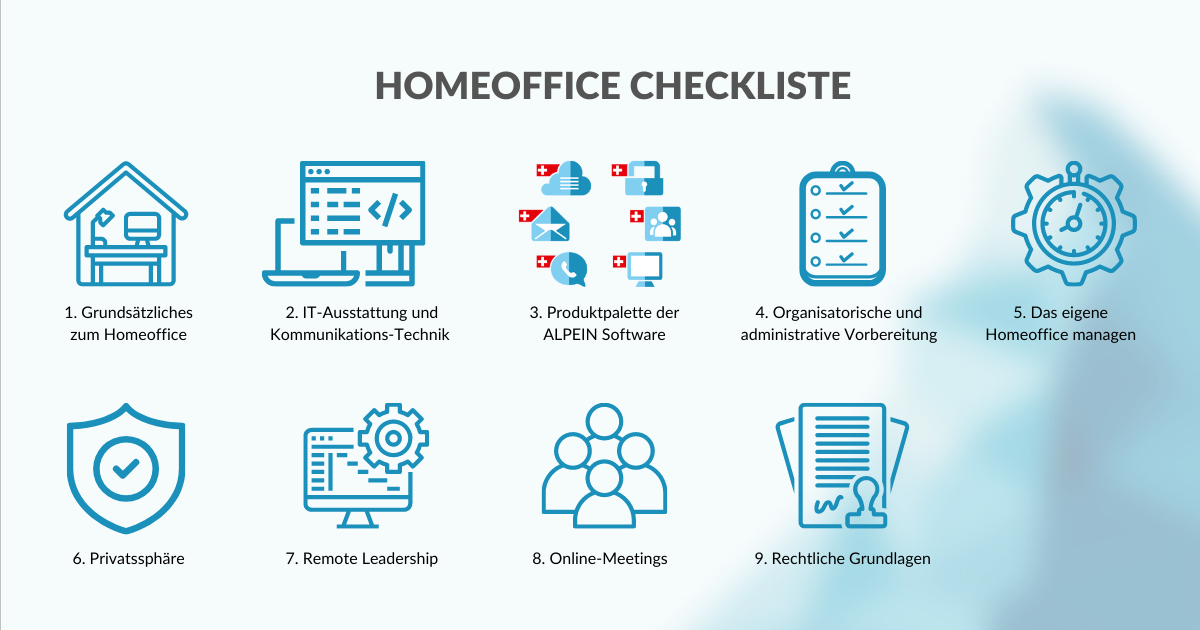
With SWISS SECURIUM®, ALPEIN Software offers an all-in-one platform with the complete IT infrastructure for the digital connection of any home offices. Realise flexible communication and collaboration of geographically separated workplaces, i.e. home offices, on a common digital cloud-based secure platform in the simplest way.
- Home office foundations
• Make a change to the new, cost-effective home office option.
• All important processes are digitized and carried out with the highest efficiency.
• Location-independent (remote) home office workstations.
• Save high costs for stationary building units and their equipment and react more flexibly to personnel fluctuation.
- IT equipment and communication technology
• Equip the home office workstation with a PC or laptop.
• Choose the facilities to organise the fully functional workplace: software, printer, Internet connection, telephone, headset and office equipment.
• Use the right tools for remote work, communication and web conferences:
- Virtual desktop for flexible and secure task completion, which keeps data safe within the company.
- Messenger for quick chats, audio and video calls and conference service to provide smooth teamwork.
- Password manager for easy password storage and sharing within the company.
- Email service for secure mailing
- ALPEIN Software product portfolio
The entire range of services for home office, secure communication and data exchange and storage on one platform:
• Remote Desktop
• Instant Messenger
• Data exchange
• Video conference
• E-mail Service
• Password Manager
Get the implementation advice from the ALPEIN Software upon request.
- Organizational and administrative preparation
• Be transparent with everyone involved about home office workers and regulate communication.
• Make general structural and procedural foundations as well as entrepreneurial framework conditions, management guidelines, corporate identity rules accessible to working from home employees.
• All employees of the entire company should know the current corporate structure in order to ensure smooth contact maintenance at all times in daily practice.
• Define Tasks, ToDo’s, Competencies, Decision permissions and goals for the home offices and transfer them to home or remote employees.
• Create a basic skill set for recruiting home office employees.
• Define processing and deployment requirements for home office employees in the form of work instructions.
- Manage your own home office
• Create the basis for digitized work in the home office.
> A comfortable workplace situation creates wonders!
• Control your own efforts with self-management.
• Stay up to date by attending meetings and maintaining contact with colleagues.
• Strict compliance with security principles when working with the Internet, software and files.
- Private life and home office
• Bring variety to everyday home office routine.
• Practice self-discipline, avoid apathy in everyday work.
• Cope with challenges from related to family members or children who may be also in the househol.
- Remote leadership - Leading virtual teams successfully
• Create the basis for suitable digital communication techniques and qualified project management.
• Define rules of conduct and team rules and do not underestimate them.
• Ensure the availability of remote participants with appointment planning.
• Include short private and motivational conversations.
• Plan special features in international or intercultural teams.
- Online Meetings
• Observe the work situation, tasks, work progress, plan specifications, goals and deficits as essentials.
• Plan online meetings, define meeting goals, choose communication technology and IT infrastructure.
• Create an agenda, invite participants and inform about expectations regarding results and goals.
• Define the roles and tasks of the moderator and the person responsible for the minutes.
• Enforce guideline rules and compliance with personal behavior (etiquette) in online meetings.
• From the moderator's side, the meeting controls must be set up so that.- all items within the agenda are supposed to be processed, the meeting goals should be achieved.
- the meeting should be ended on time.
- a trouble-free meeting process should be guaranteed.
- the meeting can be recorded for the statistical processes and future improvements. - Legal basic
• Observe general information about home office operations in Switzerland and the (EU) GDPR for Swiss companies.
• Communicate EU GDPR basics as well as GDPR-relevant software and security aspects for home offices.
• Inform home office workers about possible official controls regarding compliance with the GDPR regulations.
• Inform about regulations on hardware usage, company and private devices as well as processing or storage of company or private data.
• Observe additional requirements when processing personal data in the mobile office.
• Implement and ratify the employment contract law for home office worker.
You are also welcome to download all points in a presentation free of charge.
Clarify your specific IT-technical and organisational questions and concerns via contact@alpeinsoft.ch.